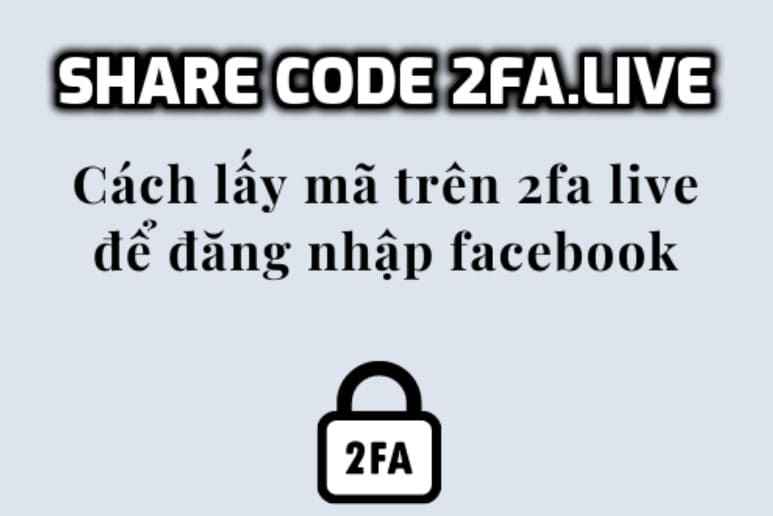
Tạo File tên GoogleAuthenticator.php với nội dung
<?php
class PHPGangsta_GoogleAuthenticator
{
protected $_codeLength = 6;
public function createSecret($secretLength = 16)
{
$validChars = $this->_getBase32LookupTable();
if ($secretLength < 16 || $secretLength > 128) {
throw new Exception('Bad secret length');
}
$secret = '';
$rnd = false;
if (function_exists('random_bytes')) {
$rnd = random_bytes($secretLength);
} elseif (function_exists('mcrypt_create_iv')) {
$rnd = mcrypt_create_iv($secretLength, MCRYPT_DEV_URANDOM);
} elseif (function_exists('openssl_random_pseudo_bytes')) {
$rnd = openssl_random_pseudo_bytes($secretLength, $cryptoStrong);
if (!$cryptoStrong) {
$rnd = false;
}
}
if ($rnd !== false) {
for ($i = 0; $i < $secretLength; ++$i) {
$secret .= $validChars[ord($rnd[$i]) & 31];
}
} else {
throw new Exception('No source of secure random');
}
return $secret;
}
public function getCode($secret, $timeSlice = null)
{
if ($timeSlice === null) {
$timeSlice = floor(time() / 30);
}
$secretkey = $this->_base32Decode($secret);
$time = chr(0).chr(0).chr(0).chr(0).pack('N*', $timeSlice);
$hm = hash_hmac('SHA1', $time, $secretkey, true);
$offset = ord(substr($hm, -1)) & 0x0F;
$hashpart = substr($hm, $offset, 4);
$value = unpack('N', $hashpart);
$value = $value[1];
$value = $value & 0x7FFFFFFF;
$modulo = pow(10, $this->_codeLength);
return str_pad($value % $modulo, $this->_codeLength, '0', STR_PAD_LEFT);
}
public function setCodeLength($length)
{
$this->_codeLength = $length;
return $this;
}
protected function _base32Decode($secret)
{
if (empty($secret)) {
return '';
}
$base32chars = $this->_getBase32LookupTable();
$base32charsFlipped = array_flip($base32chars);
$paddingCharCount = substr_count($secret, $base32chars[32]);
$allowedValues = array(6, 4, 3, 1, 0);
if (!in_array($paddingCharCount, $allowedValues)) {
return false;
}
for ($i = 0; $i < 4; ++$i) {
if ($paddingCharCount == $allowedValues[$i] &&
substr($secret, -($allowedValues[$i])) != str_repeat($base32chars[32], $allowedValues[$i])) {
return false;
}
}
$secret = str_replace('=', '', $secret);
$secret = str_split($secret);
$binaryString = '';
for ($i = 0; $i < count($secret); $i = $i + 8) {
$x = '';
if (!in_array($secret[$i], $base32chars)) {
return false;
}
for ($j = 0; $j < 8; ++$j) {
$x .= str_pad(base_convert(@$base32charsFlipped[@$secret[$i + $j]], 10, 2), 5, '0', STR_PAD_LEFT);
}
$eightBits = str_split($x, 8);
for ($z = 0; $z < count($eightBits); ++$z) {
$binaryString .= (($y = chr(base_convert($eightBits[$z], 2, 10))) || ord($y) == 48) ? $y : '';
}
}
return $binaryString;
}
protected function _getBase32LookupTable()
{
return array(
'A', 'B', 'C', 'D', 'E', 'F', 'G', 'H', // 7
'I', 'J', 'K', 'L', 'M', 'N', 'O', 'P', // 15
'Q', 'R', 'S', 'T', 'U', 'V', 'W', 'X', // 23
'Y', 'Z', '2', '3', '4', '5', '6', '7', // 31
'=', // padding char
);
}
private function timingSafeEquals($safeString, $userString)
{
if (function_exists('hash_equals')) {
return hash_equals($safeString, $userString);
}
$safeLen = strlen($safeString);
$userLen = strlen($userString);
if ($userLen != $safeLen) {
return false;
}
$result = 0;
for ($i = 0; $i < $userLen; ++$i) {
$result |= (ord($safeString[$i]) ^ ord($userString[$i]));
}
return $result === 0;
}
}
?>
Tạo file 2fa.php với nội dung:
<?php
require_once 'GoogleAuthenticator.php';
if (isset($_GET['key']))
{
$key = trim($_GET['key']);
$ga = new PHPGangsta_GoogleAuthenticator();
$code = $ga->getCode($key);
$list = [
"key"=>$key,
"code"=>$code
];
$daucatmoi = json_encode($list, JSON_PRETTY_PRINT);
$memay = json_decode($daucatmoi, true);
echo $memay['code'];
}
?>
Upload lên Hosting
Để lấy Key nhập theo đường dẫn:
https://ift.tt/A15V7Jb
Sau dấu = Code 2FA của Facebook
Ví dụ: https://ift.tt/NvjR2Qk
Nếu ai chưa hiểu thì comment bên dưới, mai mình sẽ hướng dẫn chi tiết bằng hình ảnh từng bước một
Xem Them Chi Tiet
Nhung Mon Do Cong Nghe Duoc Yeu Thich
Do Cong Nghe Phu Kien


Không có nhận xét nào:
Đăng nhận xét